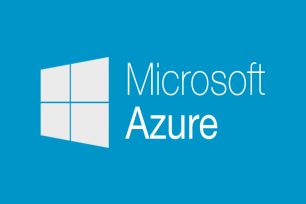Google Cloud Platform
How to disassociate Static IP form VM instance in Google Cloud
In this tutorial we will learn to disassociate static IP form VM instance in Google Cloud.
Step 1: Go to Google console and click on VPC network and choose External IP Addresses.
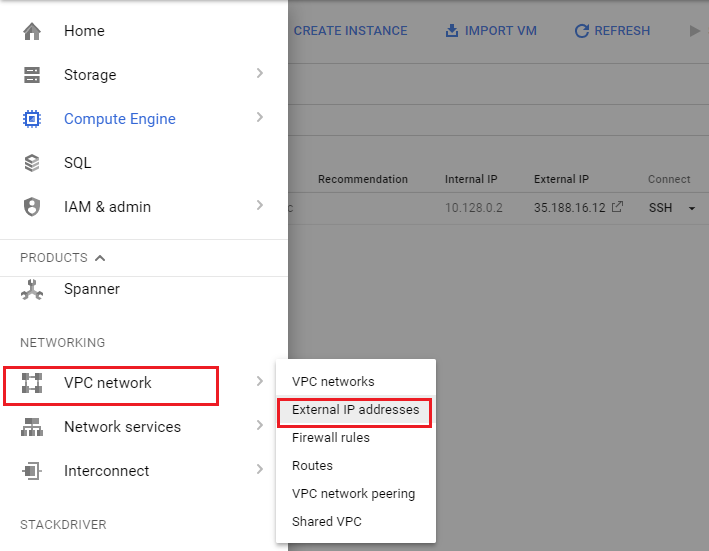
Step 2: Select the IP address and click on Change.
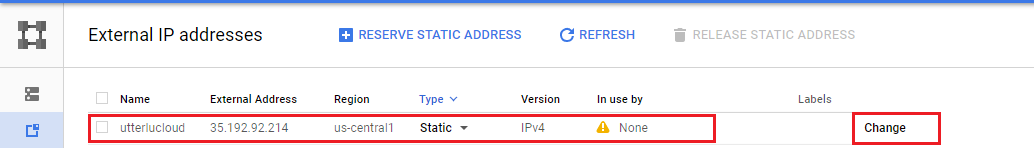
Step 3: Select None in Attach to option and click on OK.
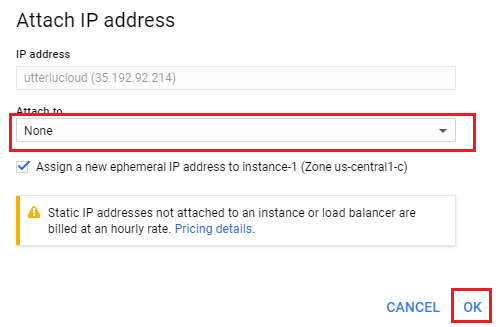
Step 4: You will see the below screen if your request is successful.
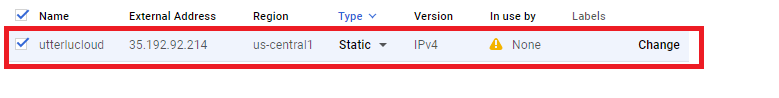
Must Read Article

How to launch a VM instances in Google Cloud
In this tutorial we are going to launch a Compute Egine instance.

How to install WordPress on VM instance in Google Cloud
Before you start installing WordPress on VM instance on Google Cloud. You must log in into the machine. You can launch a VM Instance on Google Cloud using this tutorial. After launch of machine log in into the machine using SSH. If you do not know how to SSH in VM instance you can follow this tutorial.
How to create a VM instance in Azure
In this Tutorial we are going to launch a Virtual Machine in azure.
How to install WordPress on VM instance in Azure
Before you start installing WordPress on VM instance on Azure. You must log in into the machine. You can launch a VM Instance in Azure using this tutorial. After launch of machine log in into the machine using SSH. If you do not know how to SSH in VM instance you can follow this tutorial.

How To Launch EC2 Machine
In this article we are going to learn how to launch a EC2 instance. For this you need to have AWS account.

How to install WordPress on EC2 machine
Before you start installing WordPress on EC2 machine. You must log in into the machine.