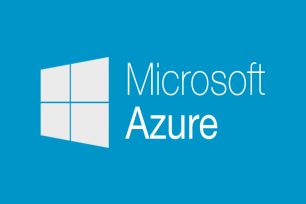Amazon Web Service
How to copy Snapshot from one region to another
In this tutorial we are going copy snapshot from one region to another.
Step 1: Go to EC2 console and click Snapshots. Select the Snapshot from you want to copy to another region.
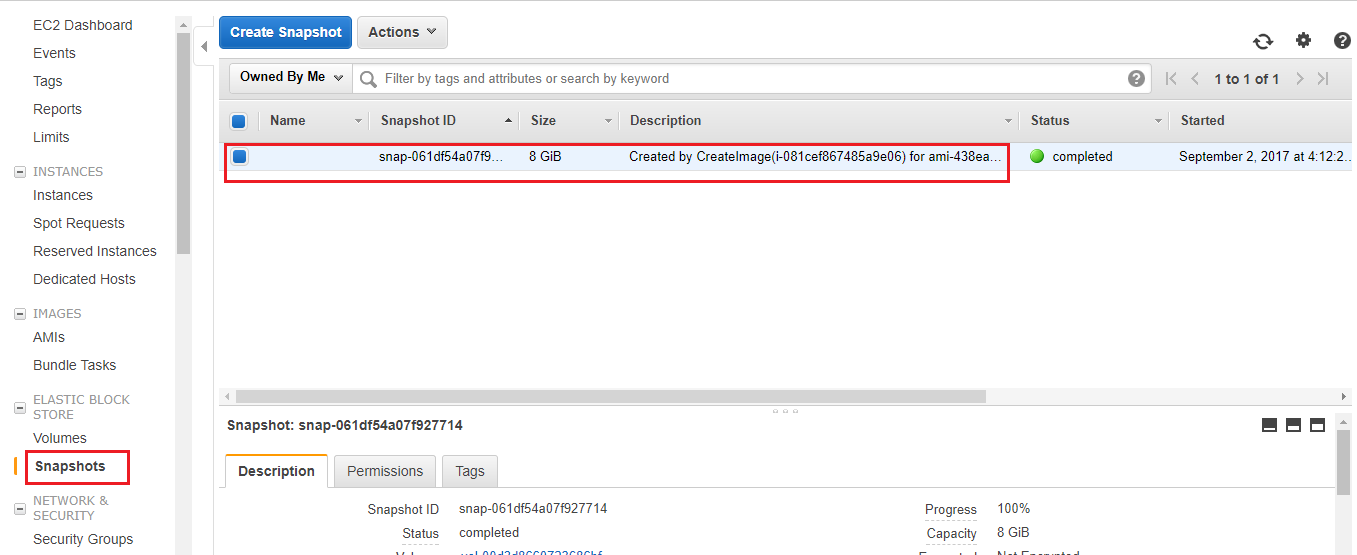
Step 2: Click Actions and select Copy.
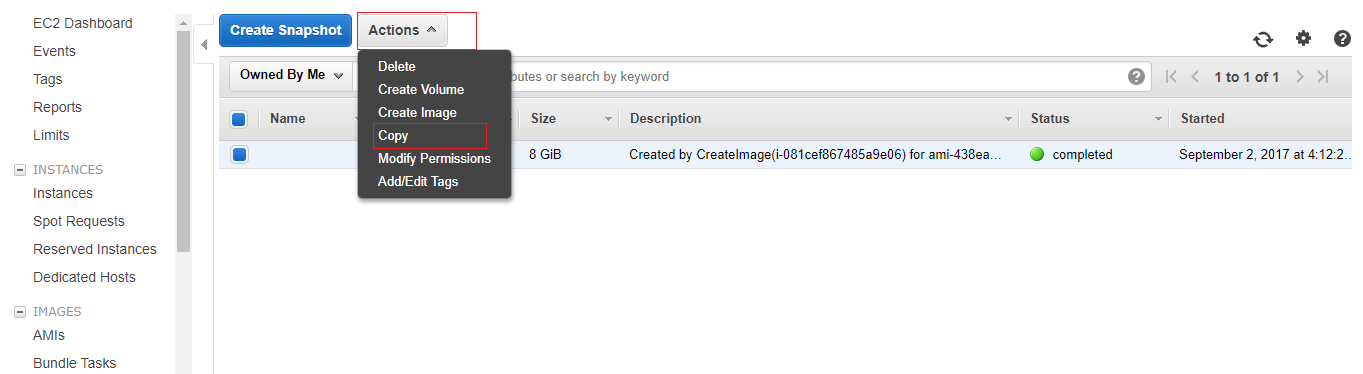
Step 3: Select Destination region and click Copy.
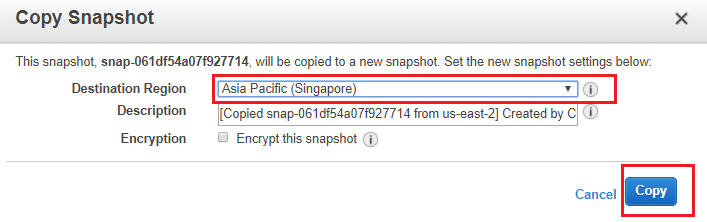
Must Read Article

How To Launch ec2 Machine
In this article we are going to learn how to launch a ec2 instance. For this you need to have AWS account.

How to install WordPress on ec2 machine
Before you start installing WordPress on ec2 machine. You must log in into the machine.
How to assign Static IP to ec2 Instance
In this tutorial we are going assign static IP to ec2 Instance.

How to Stop ec2 instance
In this tutorial we are going to stop ec2 instance.

How to Terminate ec2 instance
In this tutorial we are going to terminate ec2 instance.

How to Access ec2 instance using putty
In this tutorial we will learn how to convert .pem file into .ppk file. After converting private key we will login into ec2 machine using putty.
How to allocate Static IP address
In this tutorial we are going to allocate a static IP.

How To Launch ec2 Machine
In this article we are going to learn how to launch a ec2 instance. For this you need to have AWS account.

How to install WordPress on ec2 machine
Before you start installing WordPress on ec2 machine. You must log in into the machine.
How to create a VM instance in Azure
In this Tutorial we are going to launch a Virtual Machine in azure.
How to install WordPress on VM instance in Azure
Before you start installing WordPress on VM instance on Azure. You must log in into the machine. You can launch a VM Instance in Azure using this tutorial. After launch of machine log in into the machine using SSH. If you do not know how to SSH in VM instance you can follow this tutorial.

How to launch a VM instances in Google Cloud
In this tutorial we are going to launch a Compute Egine instance.

How to install WordPress on VM instance in Google Cloud
Before you start installing WordPress on VM instance on Google Cloud. You must log in into the machine. You can launch a VM Instance on Google Cloud using this tutorial. After launch of machine log in into the machine using SSH. If you do not know how to SSH in VM instance you can follow this tutorial.